How to Display Your Gaming Status on Discord Using a Mobile Device: A Guide for Mobile Game Developers
Discord is a popular communication platform used by gamers from all around the world. It offers features like voice and text chat, screen sharing, and server customization, making it an essential tool for any gamer. But one of the most useful features of Discord is its ability to display your gaming status on your profile, which can be a great way to connect with other gamers and showcase your achievements.
Getting Started: Setting Up Your Gaming Status
Before you can start displaying your gaming status on Discord, you’ll need to connect your mobile device to the platform. To do this, simply download the Discord app from the App Store or Google Play Store on your phone and sign in with your existing account. Once you’re logged in, you’ll be able to access all of the features available on Discord, including the ability to set up your gaming status.
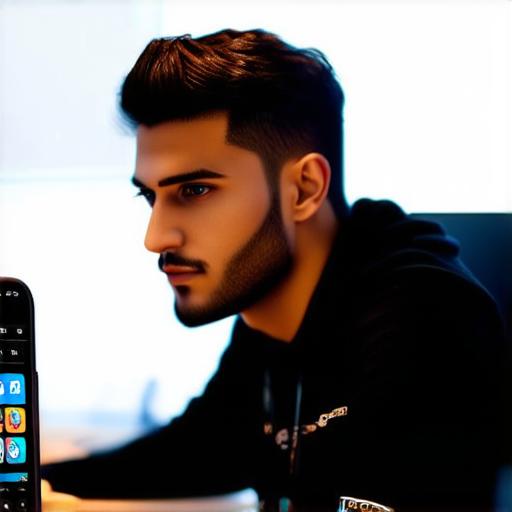
Setting up your gaming status is simple – just head over to your profile settings and click on the “Activity” tab. Here, you can select which game or app you want to display as your current activity. You’ll also have the option to add a custom message or emoji to accompany your gaming status, which can be a great way to show off your personality and connect with other gamers.
Displaying Your Gaming Status in Real-Time
One of the best things about displaying your gaming status on Discord is that it allows you to share your progress and achievements in real-time with your friends and fellow gamers. For example, if you’re currently playing a game and want to show off your latest high score or level achievement, you can simply update your gaming status to reflect this. This way, your friends will be able to see what you’ve been up to and congratulate you on your progress.
Another way to display your gaming status in real-time is by using Discord’s screen sharing feature. With screen sharing, you can share your gameplay with your friends and fellow gamers while still maintaining control of your device. This can be a great way to show off your skills and strategies, or simply to hang out with friends while you play.
Tips and Tricks for Getting the Most Out of Your Gaming Status
Here are a few tips and tricks to help you get the most out of your gaming status on Discord:
- Be consistent: If you want to build a strong reputation as a gamer on Discord, it’s important to be consistent with your gaming status updates. This means setting aside time each day to update your status and share your progress with your friends and fellow gamers.
- Use emojis and custom messages: Emojis and custom messages can be a great way to add personality and flair to your gaming status updates. You can use emojis to show off your emotions or reactions while playing, or custom messages to share your thoughts and opinions on the game.
- Join gaming communities: Discord is home to countless gaming communities, each with their own unique focus and audience. By joining these communities, you can connect with like-minded gamers and share your gaming status updates with a wider audience.
- Keep it real: While it’s great to show off your achievements and progress as a gamer, it’s also important to keep it real. Don’t be afraid to share your struggles and challenges with your friends and fellow gamers – this can help build a stronger connection and make you more relatable.
