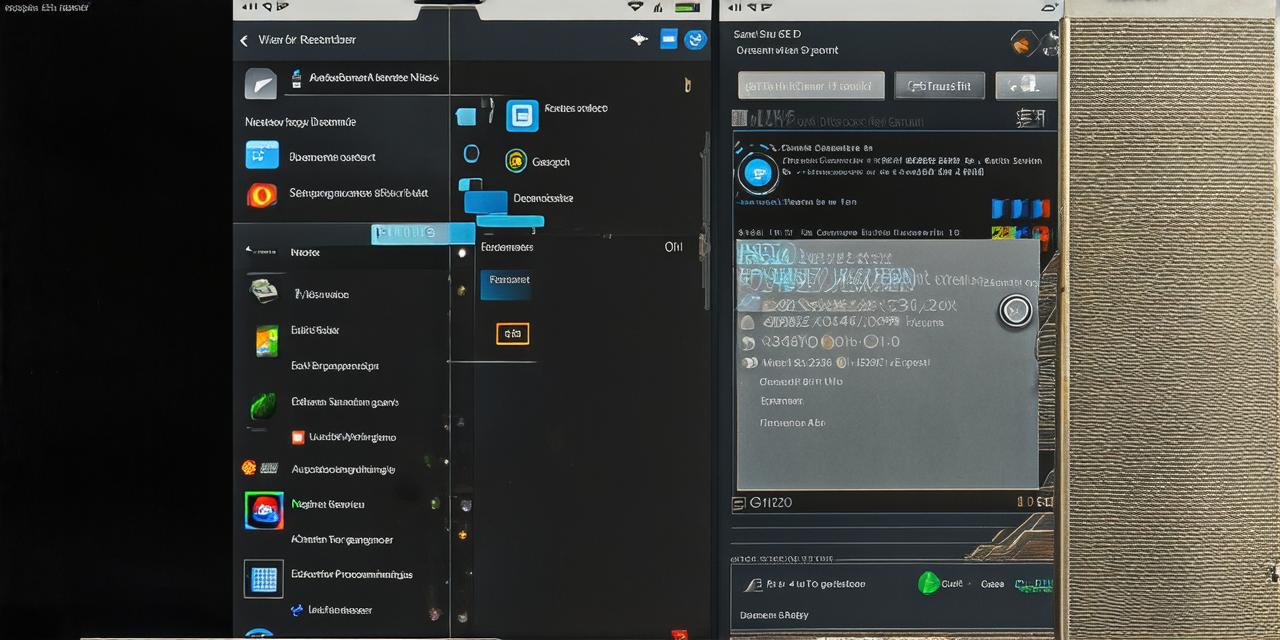If you have a passion for mobile gaming and are looking to create your own game, then you’re in the right place. With the ever-increasing popularity of mobile games, there has never been a better time to enter this exciting industry. In this guide, we will take you step-by-step through the process of creating a mobile game by yourself, including everything from brainstorming ideas to publishing your game on app stores.
Before We Begin: Understanding the Basics of Mobile Game Development
What is a Mobile Game?
A mobile game is a type of video game that is designed specifically for use on mobile devices such as smartphones and tablets. These games can be downloaded from app stores like Apple App Store or Google Play, and they often take advantage of the unique features and capabilities of mobile devices, such as touchscreens, GPS, and accelerometers.
What Tools Do You Need to Create a Mobile Game?
There are several tools and technologies that you will need to create a mobile game:
- A computer with a powerful enough processor and sufficient RAM to run game development software
- Game development software such as Unity, Unreal Engine, or Construct 3
- A 2D or 3D graphics editor such as Adobe Photoshop or Blender
- A text editor for coding the game logic
- A version control system like Git to keep track of changes to your code and collaborate with other developers
- A cloud-based hosting service like Firebase to store game data and handle server communication
What Skills Do You Need to Create a Mobile Game?
Creating a mobile game requires a combination of technical and creative skills, including:
- Programming skills in languages such as C or JavaScript
- Game design skills to create engaging and fun gameplay mechanics
- Art and design skills to create visually appealing graphics and user interfaces
- Sound and music production skills to create immersive audio experiences
Step 1: Brainstorming Ideas for Your Game
The first step in creating a mobile game is to come up with an idea for your game. This can be as simple as a concept for a puzzle or as complex as a fully-fledged story-driven adventure game. Here are some tips to help you brainstorm ideas:
- Think about what you enjoy playing in games and try to find ways to incorporate those elements into your own game.
- Consider the target audience for your game and what type of gameplay they would be interested in.
- Don’t be afraid to think outside the box and come up with something unique and innovative.

Once you have a basic idea for your game, it’s time to start fleshing out the details and creating a prototype to test your concept.
Step 2: Creating a Prototype for Your Game
The next step in the process is to create a prototype of your game. This is a basic version of your game that you can use to test your ideas and get feedback from potential players. Here are some tips to help you create a prototype:
- Start with the most basic gameplay mechanics and gradually add more complexity as you go along.
- Use placeholder art and sound effects to keep your prototype simple and focused on gameplay mechanics.
- Test your prototype with friends, family, or other gamers to get feedback on what works well and what needs improvement.
Step 3: Building Your Game
The next step in the process is to build your game using one of the game development tools we mentioned earlier. Here are some tips to help you build your game:
- Start by creating a basic game structure, including menus, levels, and other essential elements.
- Use code to implement the gameplay mechanics that you outlined in your prototype.
- Test your game frequently as you build it to catch any bugs or issues early on.
Once your game is built, it’s time to start thinking about how you want to monetize it
Now that you have the corrected HTML code, you can insert it into the main tag of your site page.